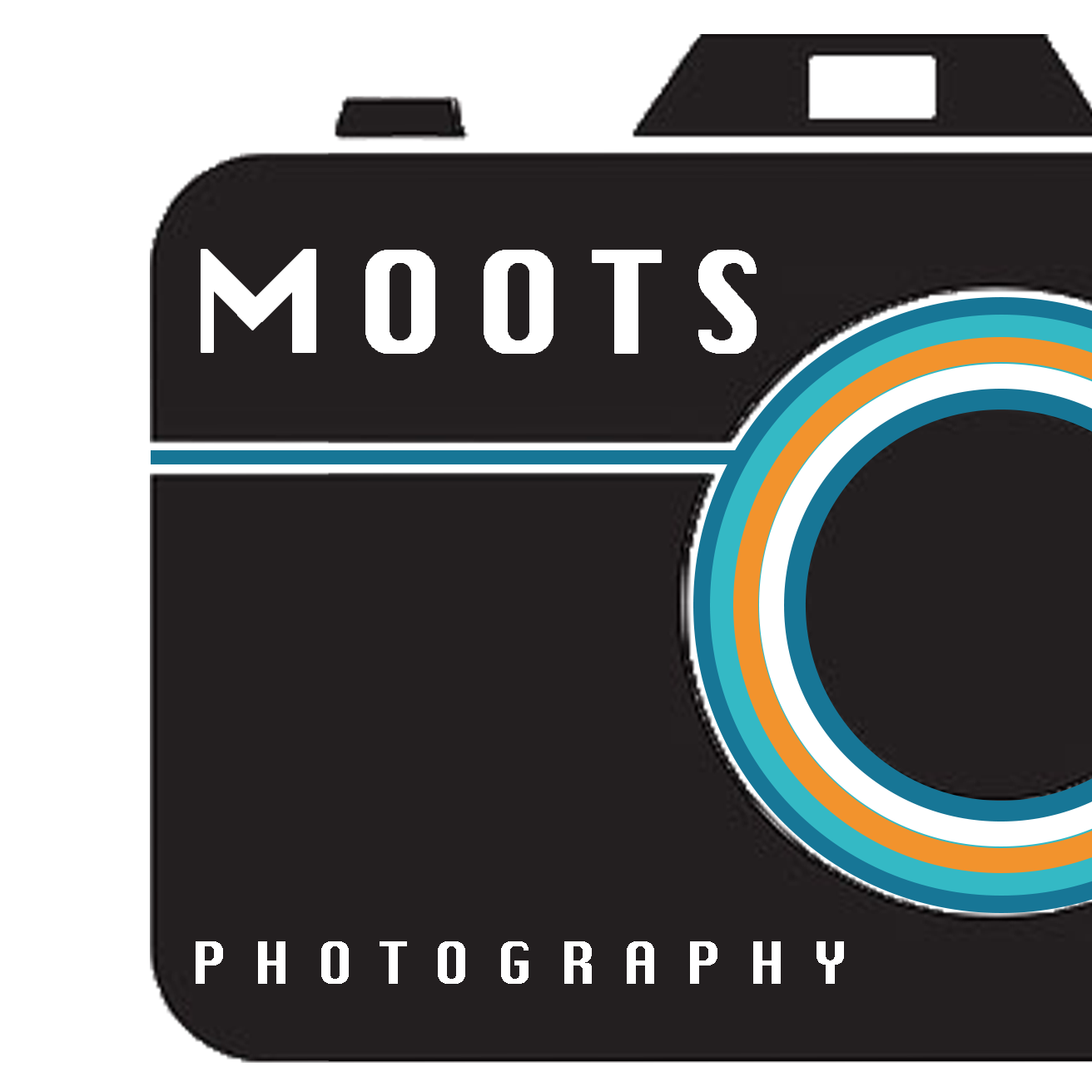Photography using Phones
2021 Island Park, Yellowstone, Tetons, Idaho
This is another project that I completed while taking Professional Imaging. We went on a trip to Yellowstone, the Tetons, and Island Park. It was a lot of fun and while most of the photos were taken with our professional cameras, we did some phone photography as well. We all got some cool shots using different angles and phone tricks to make the photos even better.
Featured Work
This was taken at a waterfall in Yellowstone National Park with an iPhone XR. To do a long exposure photo, just take a normal photo with the live setting on. After taking the photo, swipe up on the photo and scroll until you see the long exposure setting. It is that easy.
This type of photography is called Phone Compression. The before photo is taken standing close to the subject. The after photo is taken standing away from the subject and zooming in. The main difference between these two photos is the background.You can also see that the shape of the subject is changed as well.
These photos are showing the before and after of using the portrait mode on the phone. You can see in the after shot that it gives the subject a shallow depth of field. You can see this when you look at the trees behind the van.
“To me, photography is an art of observation. It’s about finding something interesting in an ordinary place… I’ve found it has little to do with the things you see and everything to do with the way you see them.”
— Elliott Erwitt